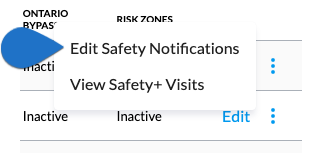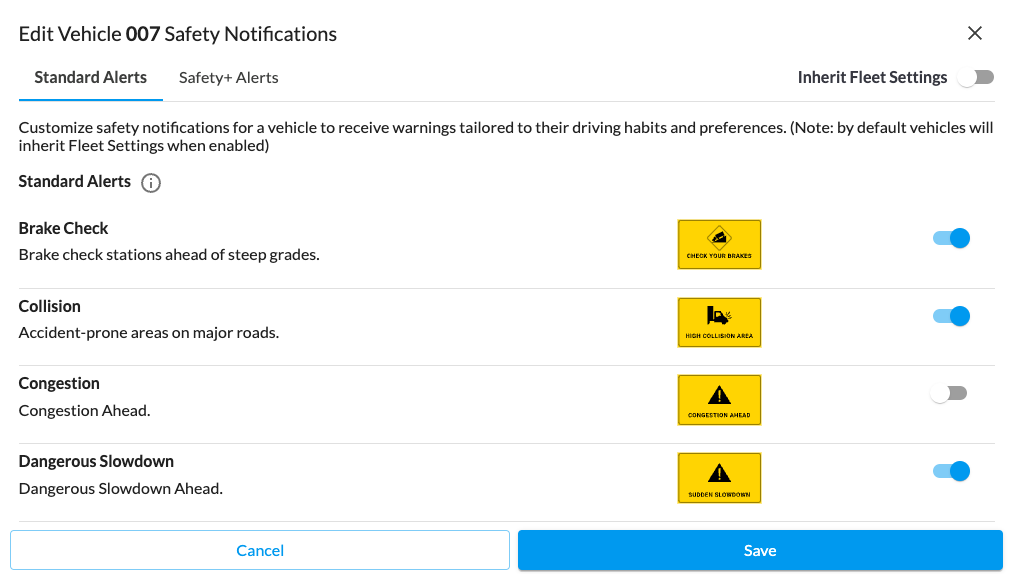Table of Contents
Overview #
You can edit the Safety Notifications for each vehicle individually from the Vehicle Administration page.
Edit Vehicle Safety Notifications #
- Log in to the Drivewyze Hub.
- Navigate to Vehicle Administration.
- Find the vehicle you want to edit the safety notifications for, then click the 3 vertical dots next to it.
- Click Edit Safety Notifications.

- Select the alerts you want to enable or disable for the vehicle. Select Inherit Fleet Settings to use the settings the fleet has set up. Click Save to finish.