Table of Contents
Overview #
Custom Safety Zones is a part of Drivewyze Safety+. With Custom Safety Zones, fleets unlock the ability to deliver customized driver alerts anywhere they would like, and analyze driving behavior in specific areas.
Check out the Drivewyze Safety+ Reference Guide for more information about other Safety+ features and setup.
Note: Custom Safety Zones requires the Advanced Permission to View or Edit Custom Zones. See our articles on managing fleet users to learn more.
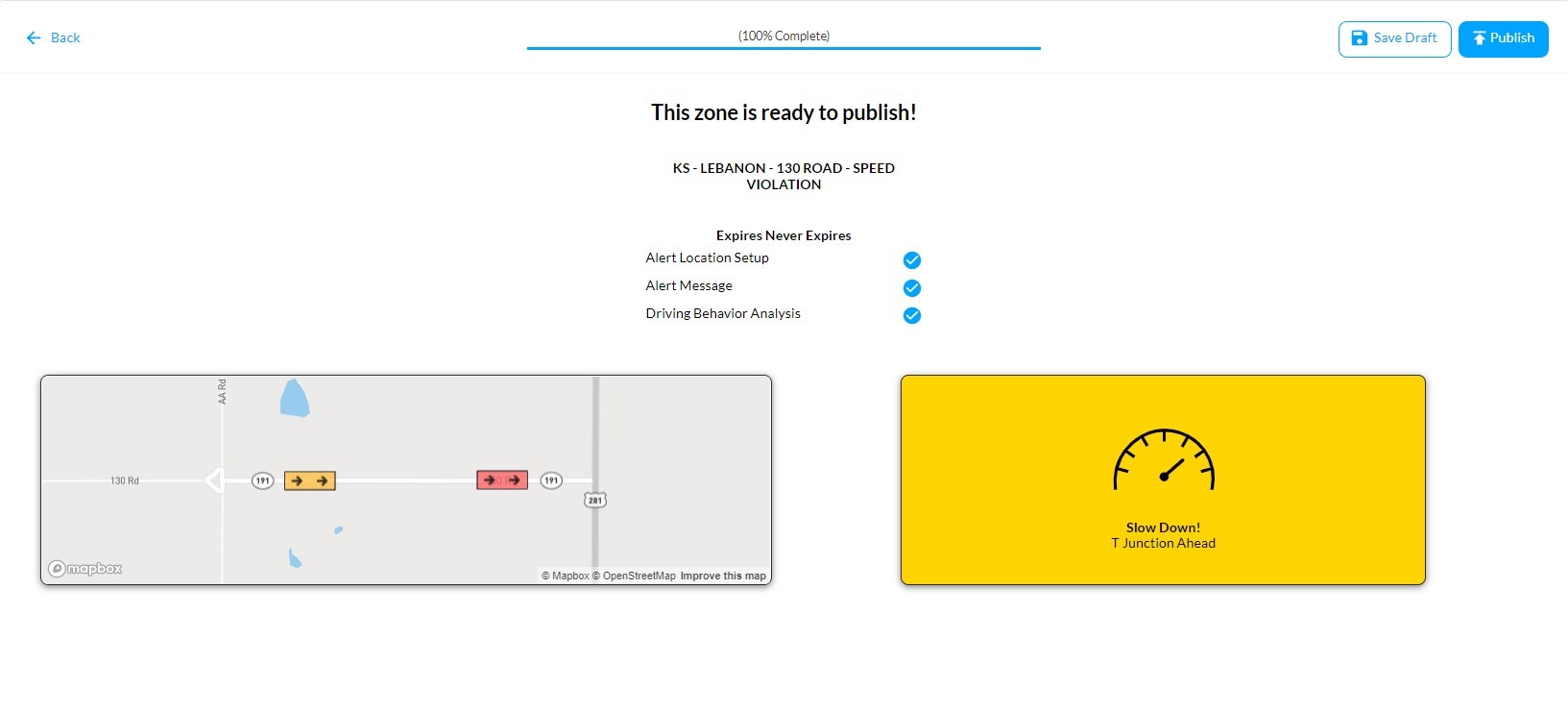
How it works #
- Fleet users can use the Safety Zone Builder to easily define geofence-based zone locations
- Setup the zone for your needs:
- Alert Only Zones: Show driver alerts
- Analysis Only Zones: Monitor speeding and visit frequency
- Alert+Analysis Zones: Monitor how drivers react to alerts
- Create custom location-specific driver messages
- Timely over-the-air delivery



