Table of Contents
Overview #
Use the Advanced Alert Settings to configure Severe Weather Alerts. You can specify a Weather Radius, set Weather Severity, and filter the Weather Type.
Configure a severe weather alert #
- Navigate to Fleet Settings > Advanced Alert Settings.
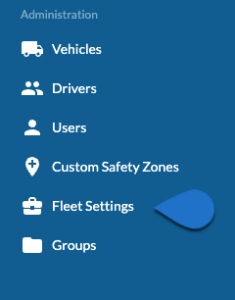
- Select the Weather Radius. You can choose 50 miles, 30 miles, or 15 miles.
Note: This radius will be used to determine how far from the weather event drivers will be alerted. Changes to this value impacts future weather events. Any weather events already sent to the device use the previously selected radius value.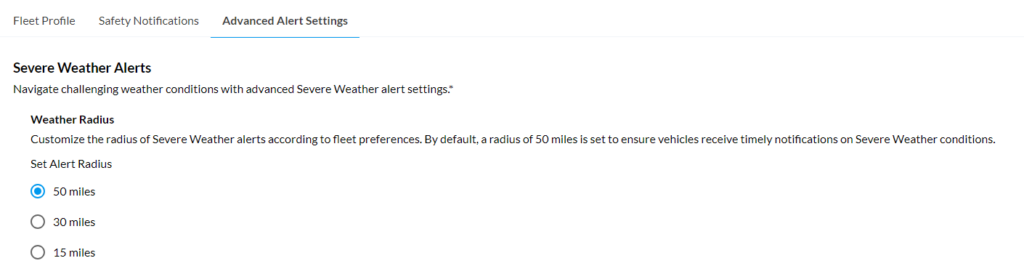
- Select the Weather Severity from the drop-down menu. You can choose Extreme, Severe, or both.
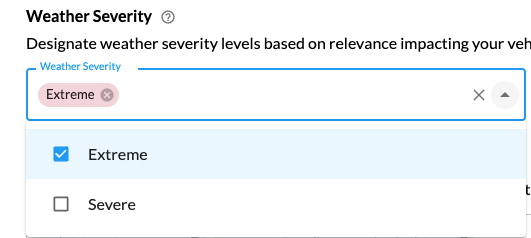
- Select the Weather Types from the drop-down menu. Use this list to to enable the types of weather drivers will be alerted about. You can also click ▲▼ to open the complete list of alert types that you can enable or disable. Click Apply when finished.
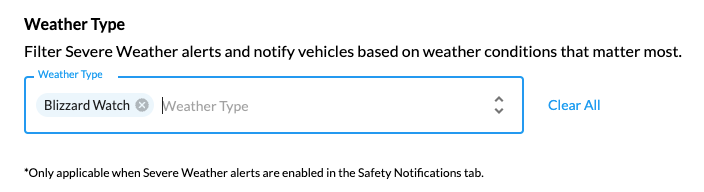
- Click Save to save the alert.




