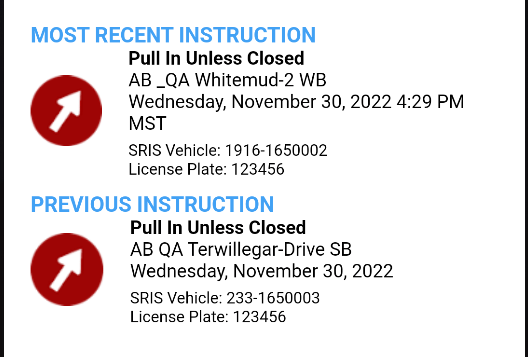Table of Contents
Overview #
The Alert History screen is where your recent instructions are stored. This is also known as recalling bypasses. An FMCSA official may ask to see your recent instructions, so it’s handy to know exactly where they are stored when asked.
Display alert history #
- Log in to Drivewyze mobile.
- Verify you are on the home screen, then tap Alert History.
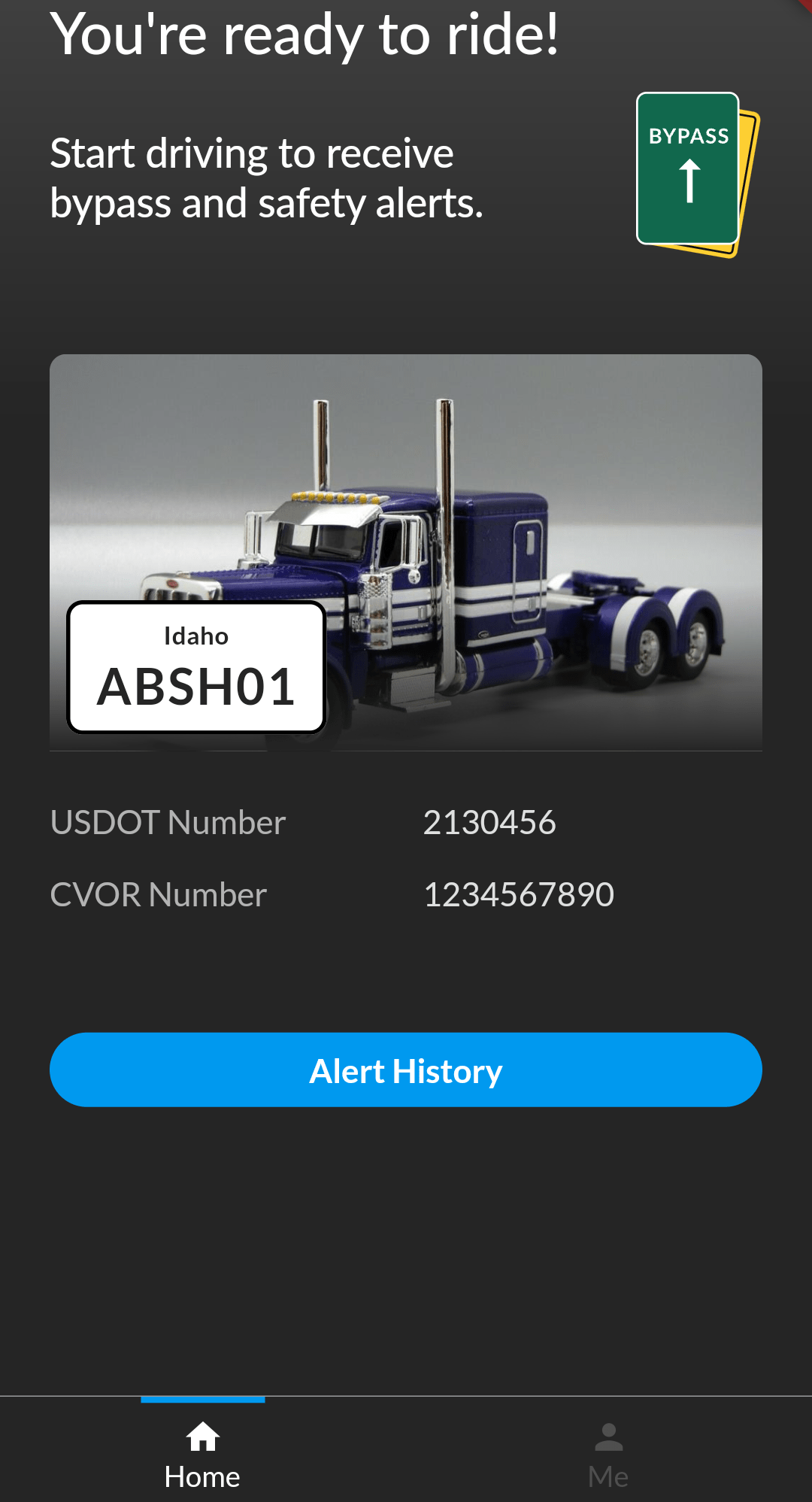
- The most recent instructions screen is displayed.