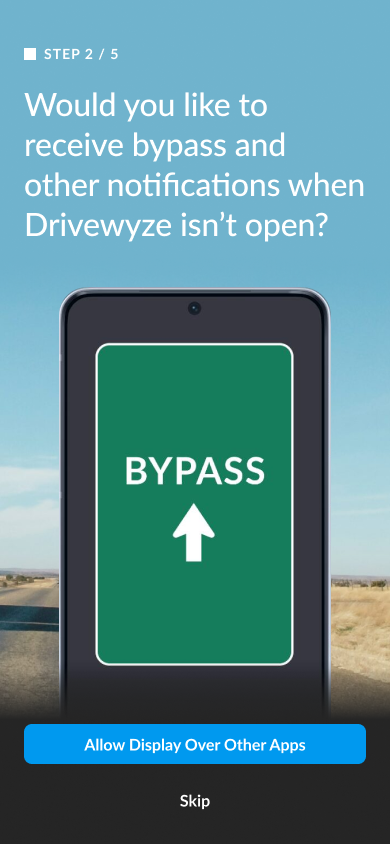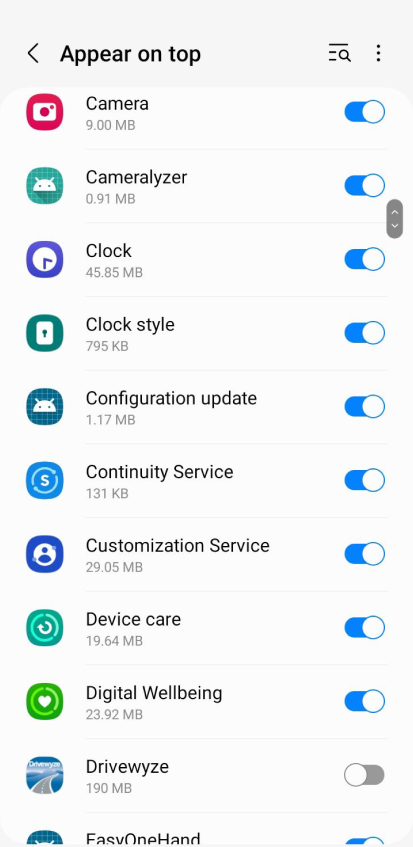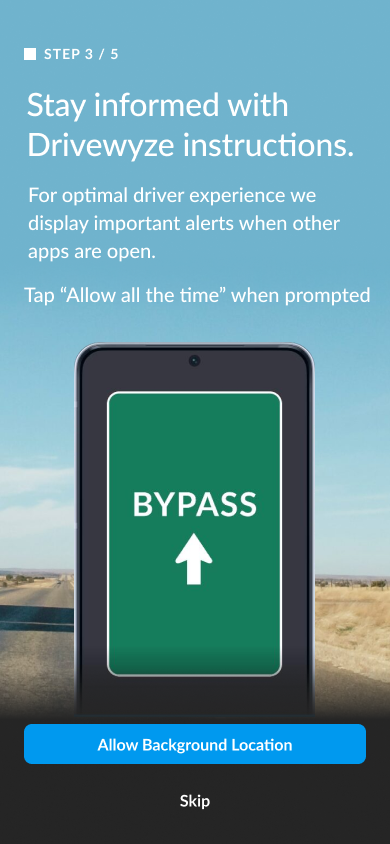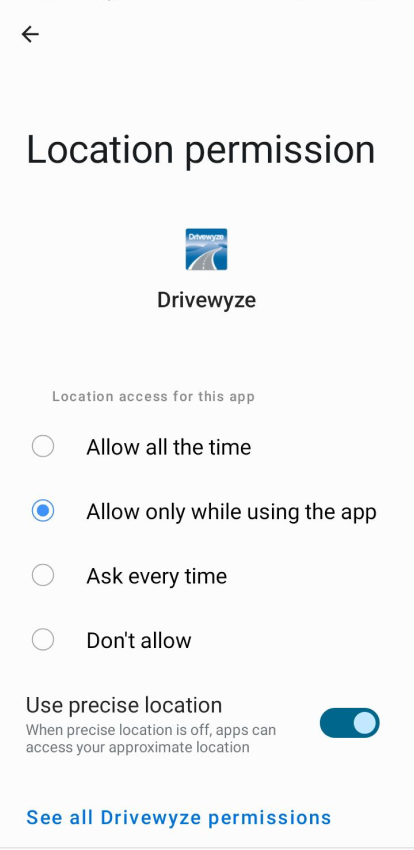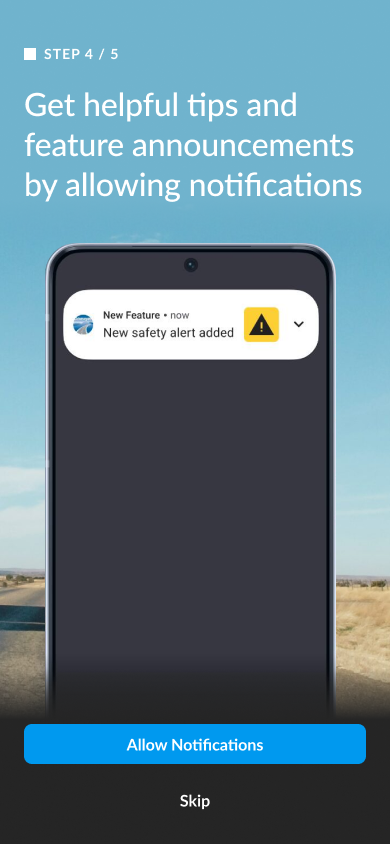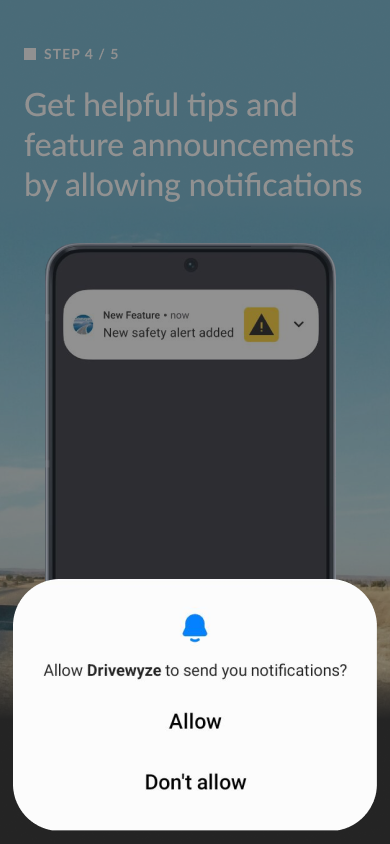Table of Contents
Overview #
In order to receive bypasses you must grant the following permissions to Drivewyze mobile:
- Precise location access
- Appear on top of other apps
- Background location access
If you skip any of the permissions listed above you will not be able to complete setup and receive bypasses. A checklist is shown notifying you of the steps you need to complete.
Enable permissions #
- Log in to Drivewyze mobile and navigate to the home screen if not already there.
- Tap Allow Location Access.
- Tap While using the app.
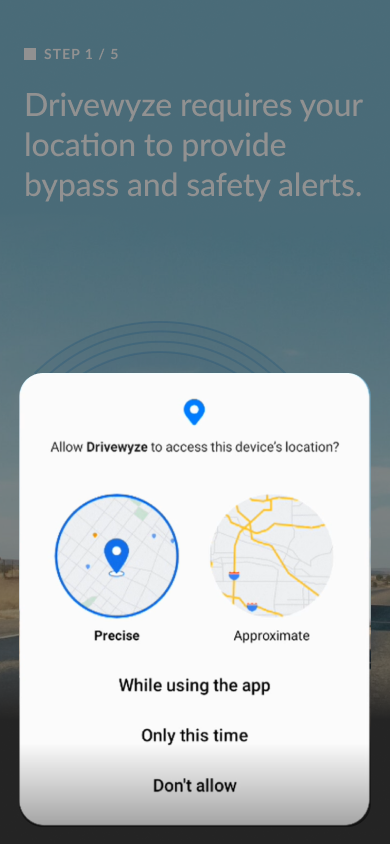
- Tap Allow Display Over Other Apps.

- Tap the toggle next to Drivewyze.

- Tap the <- arrow to go back to the Drivewyze app.
- Tap Allow Background Location.

- Tap Allow all the time or Allow only while using the app, then toggle on Use Precise Location.

- Tap Allow Notifications.

- Tap Allow to complete.