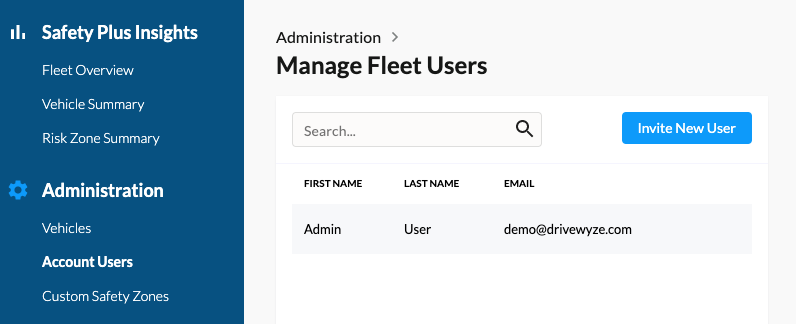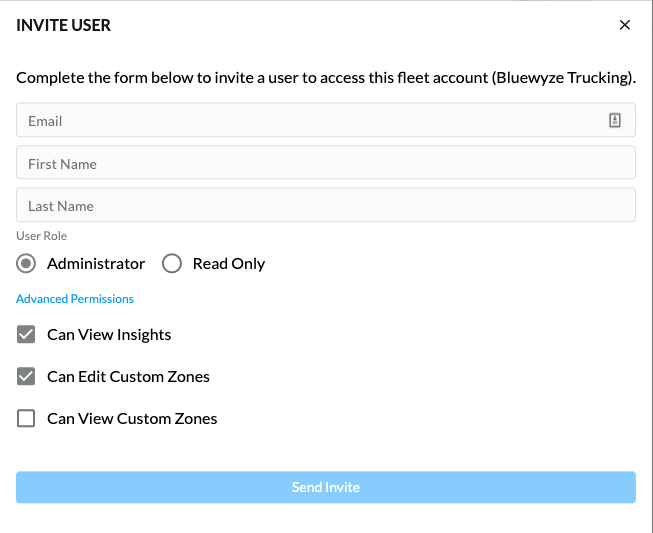Use Drivewyze Hub to manage who has access to your Drivewyze fleet account.
Before you start #
If your fleet does not have Drivewyze Hub access yet, request access by contacting Drivewyze Support.
To manage fleet users, you must have Administrator access to your fleet.
Inviting new users #
Invite new fleet users through Drivewyze Hub (hub.drivewyze.com).
Editing Users #
Edit existing users through Drivewyze Hub (hub.drivewyze.com).
1. Go to Menu > Administration > Account Users
2. Click on Edit User to change permissions or other login information.
3. To remove access for a user, click on the overflow icon next to a selected user (…) and click Revoke User. Note this will only revoke access from the current fleet. If the user has access to multiple fleets, you must revoke access for each fleet individually.