Table of Contents
Overview #
The Bulk Actions feature on the Vehicle Administration page enables you to perform the following actions:
- Update multiple vehicles
- Assign vehicles to group(s)
Use the Bulk Actions feature to update a group of vehicles to a specific service for Drivewyze PreClear or Drivewyze Safety Notifications.
Update multiple vehicles #
- Navigate to Administration > Vehicles.
- Select the vehicles you want to update.
- Click Bulk Actions, then select Update vehicles.
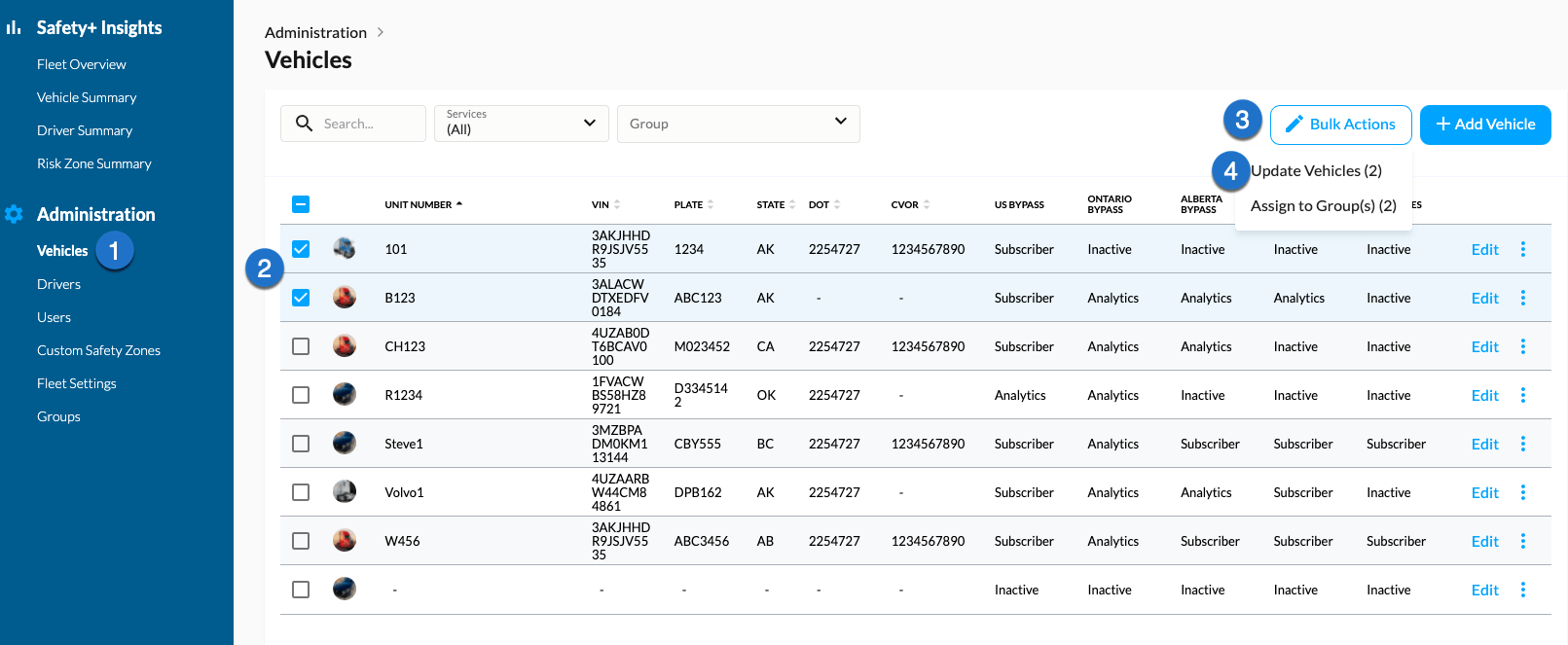
- Make your updates to the vehicles.
- Click Save to complete the action.



